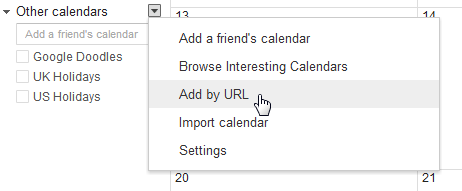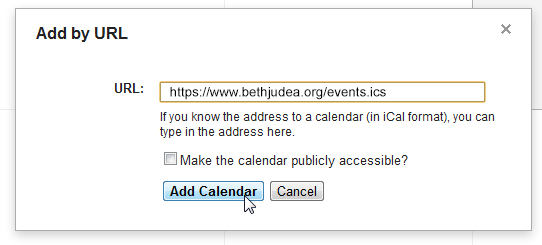We’ll show you how to subscribe to CBJ’s calendar iCal feed using your Google Calendar.
iCal Feed URL = https://www.bethjudea.org/events.ics
Visit your main Calendar page, and on the left side next to Other Calendars you’ll see a little arrow that opens a sub-menu when clicked. From there, click Add by URL and submit the iCal URL in the following popup. That’s it!